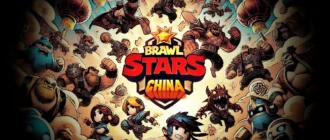Developed by a team of four Newgrounds users, Friday Night Funkin’ is inspired by the rhythm and aesthetics of flash games from the 2000s, combined with a style reminiscent of popular music games. Set in a vibrant, cartoonish world, players take on the role of “Boyfriend,” going head-to-head in musical battles against various opponents to impress “Girlfriend” and her father. The game is notable for its weekly update structure, where new levels, characters, and songs are added, each bringing unique challenges and music genres.
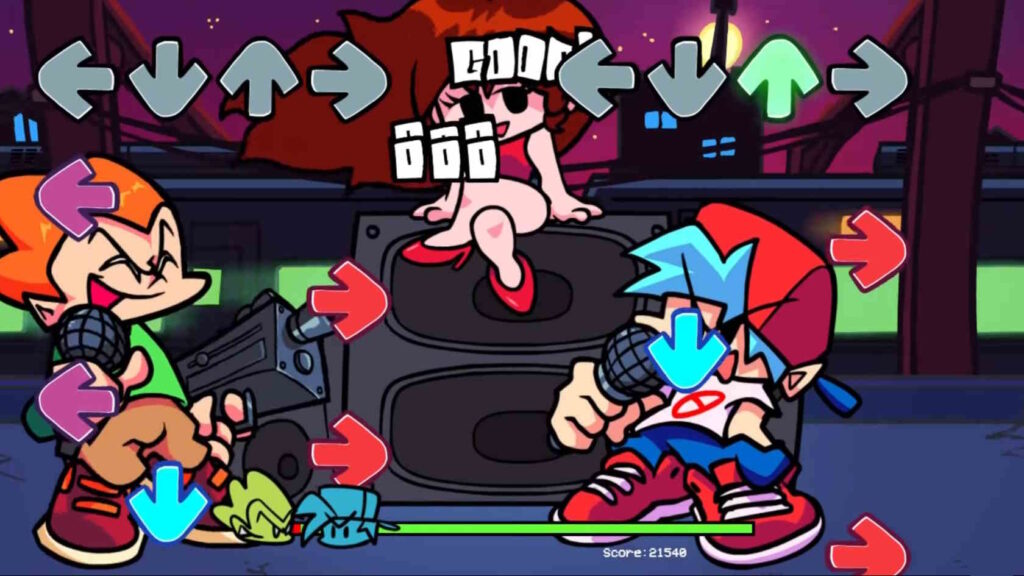
The gameplay of Friday Night Funkin’ revolves around hitting a sequence of notes (arrows) that match the music’s rhythm and beat. Players must press corresponding arrow keys on their keyboard at the right time to maintain their streak and score points. The game features a story mode with multiple difficulty settings and a free play mode, allowing players to practice or enjoy their favorite tracks. The dynamic difficulty system and immediate feedback loop provide an accessible yet challenging experience for both newcomers and rhythm game veterans.
FNF boasts a distinctive art style with bright, bold colors and characters that are both quirky and memorable. The game’s visuals draw heavy inspiration from late ’90s and early 2000s flash animations, providing a nostalgic feel. The soundtrack is a core component of its appeal, featuring a wide variety of music genres, from electronic to hip hop, all composed with catchy melodies and beats that perfectly complement the gameplay. The sound effects and voice lines further enrich the immersive experience, making each character’s personality shine through.
Download Friday Night Funkin’
- Friday Night Funkin’ 0.8.1 x64 zip 868,3 MB Windows 7+
- Friday Night Funkin’ 0.8.1 dmg 948,47 MB macOS 10.12+
- Friday Night Funkin’ 0.8.1 zip 833,86 MB Linux
What’s new
- Added a new ‘Non-scoreable’ notekind to the Chart Editor that doesn’t affect scores, ranks, or play miss animations.
- Changed the order in which events are dispatched in PlayState.
- The last note of SPAGHETTI no longer counts toward scoring, allowing players to earn Perfect ranks.
- Bug fixes
Old files
- Friday Night Funkin’ 0.7.5 x64 zip 851,51 MB Windows 7+
- Friday Night Funkin’ 0.7.5 zip 815,26 MB Linux
- Friday Night Funkin’ 0.7.4 x64 zip 851,07 MB Windows 7+
- Friday Night Funkin’ 0.7.4 zip 778,45 MB Linux
- Friday Night Funkin’ 0.7.3 x64 zip 814,65 MB Windows 7+
- Friday Night Funkin’ 0.6.4 x64 zip 802,21 MB Windows 7+
- Friday Night Funkin’ 0.6.4 zip 818,8 MB macOS 10.12+
- Friday Night Funkin’ 0.6.4 zip 765,34 MB Linux
- Friday Night Funkin’ 0.6.3 x64 zip 802,15 MB Windows 7+
- Friday Night Funkin’ 0.6.3 zip 710,97 MB Linux
- Friday Night Funkin’ 0.6.2 x64 zip 800,11 MB Windows 7+
- Friday Night Funkin’ 0.5.3 x64 zip 757,89 MB Windows 7+
- Friday Night Funkin’ 0.5.3 zip 791,79 MB macOS 10.12+
- Friday Night Funkin’ 0.5.3 zip 710,97 MB Linux
- Friday Night Funkin’ 0.5.2 x64 zip 757,89 MB Windows 7+
- Friday Night Funkin’ 0.5.2 zip 791,79 MB macOS 10.12+
- Friday Night Funkin’ 0.5.2 zip 710,97 MB Linux
- Friday Night Funkin’ 0.4.1 x64 zip 535,2 MB Windows 7+
- Friday Night Funkin’ 0.4.1 zip 544,05 MB macOS 10.12+
- Friday Night Funkin’ 0.4.1 zip 487,97 MB Linux
- Friday Night Funkin’ 0.4.0 x64 zip 535,07 MB Windows 7+
- Friday Night Funkin’ 0.4.0 x86 zip 139,08 MB Windows 7+
- Friday Night Funkin’ 0.4.0 zip 543,94 MB macOS 10.12+
- Friday Night Funkin’ 0.4.0 zip 487,97 MB Linux
- Friday Night Funkin’ 0.3.3 x64 zip 515,88 MB Windows 7+
- Friday Night Funkin’ 0.3.3 x86 zip 139,08 MB Windows 7+
- Friday Night Funkin’ 0.3.3 zip 524,68 MB macOS 10.12+
- Friday Night Funkin’ 0.3.3 zip 144,73 MB Linux
- Friday Night Funkin’ 0.3.2 x64 zip 516,66 MB Windows 7+
- Friday Night Funkin’ 0.3.2 x86 zip 139,08 MB Windows 7+
- Friday Night Funkin’ 0.3.2 zip 525,46 MB macOS 10.12+
- Friday Night Funkin’ 0.3.2 zip 144,73 MB Linux
- Friday Night Funkin’ 0.2.7.1 x64 zip 140,34 MB Windows 7+
- Friday Night Funkin’ 0.2.7.1 x86 zip 139,08 MB Windows 7+
- Friday Night Funkin’ 0.2.7.1 zip 140,72 MB macOS 10.12+
- Friday Night Funkin’ 0.2.7.1 zip 144,73 MB Linux
Installation
Friday Night Funkin’ is available on Windows, macOS, and Linux. Installation involves downloading the game file and extracting it with a standard file archiver. No additional setup is required, making it easily accessible for players eager to jump into the rhythm battles.