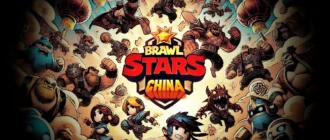Google Play Games on PC is a revolutionary service by Google, enabling users to enjoy their beloved mobile games directly on Windows PCs without the need for an emulator. This service aims to deliver a seamless gaming experience, providing support for mouse and keyboard controls, and optimized graphics for the larger screens of monitors.
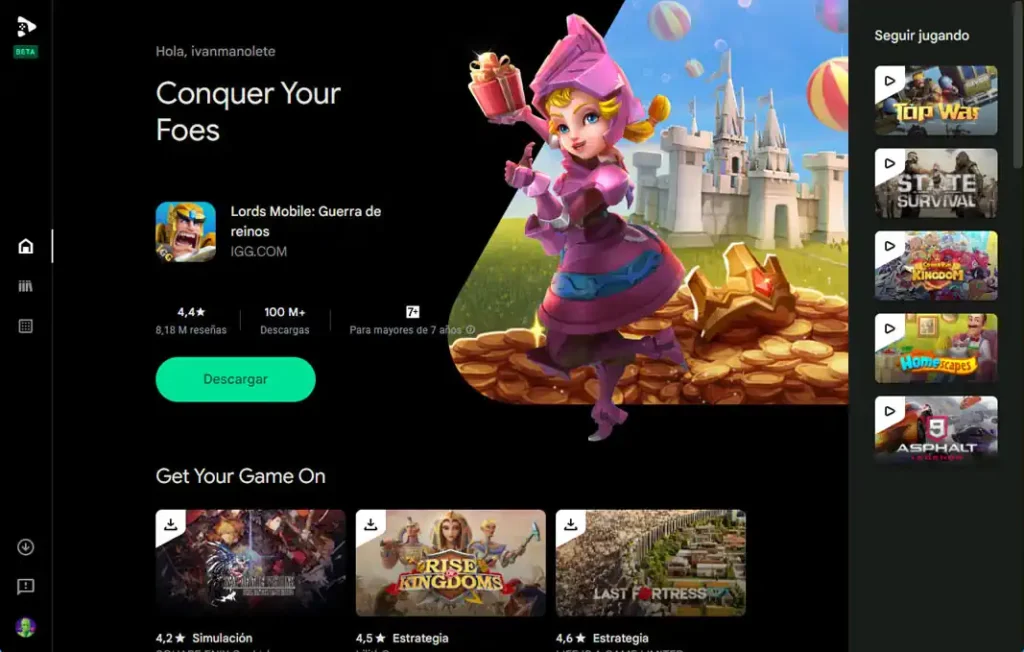
It caters especially to gamers looking for an enhanced gaming experience, offering the convenience of playing on a more powerful machine and the flexibility of syncing gameplay progress across devices using a Google account. Furthermore, users can earn Google Play Points on the PC version, maintaining the perks of the mobile experience.
Features
- Play a wide selection of mobile games on PC.
- No emulator required for gameplay.
- Mouse and keyboard support for improved controls.
- Enhanced graphics optimized for PC screens.
- Sync gameplay progress and library between mobile and PC.
- Earn and redeem Google Play Points on PC.
- Access to a broad catalog of games, including popular titles like Clash of Clans and Clash Royale.
- Support for game controllers.
- New search feature to quickly find games.
- Ability to play games in 4K resolution.
Download Google Play Games
- Google Play Games 24.9.1274.0 exe (10,75 MB) [Windows 10+]
What’s new
- Added the ability to play multiple games simultaneously on supported devices (more devices coming soon).
- Improved performance.
Old files
- Google Play Games 23.11.1187.0 exe (10,4 MB) [Windows 10+]
- Google Play Games 23.10.697.3 exe (10,26 MB) [Windows 10+]
- Google Play Games 23.6.594.10 exe (1,31 MB) [Windows 10+]
Installation
To get started with Google Play Games, simply follow the link provided on this page to download and install the application. Ensure your PC meets the minimum system requirements, including a solid-state drive (SSD) with ample storage space, a recent version of Windows, and hardware virtualization enabled.