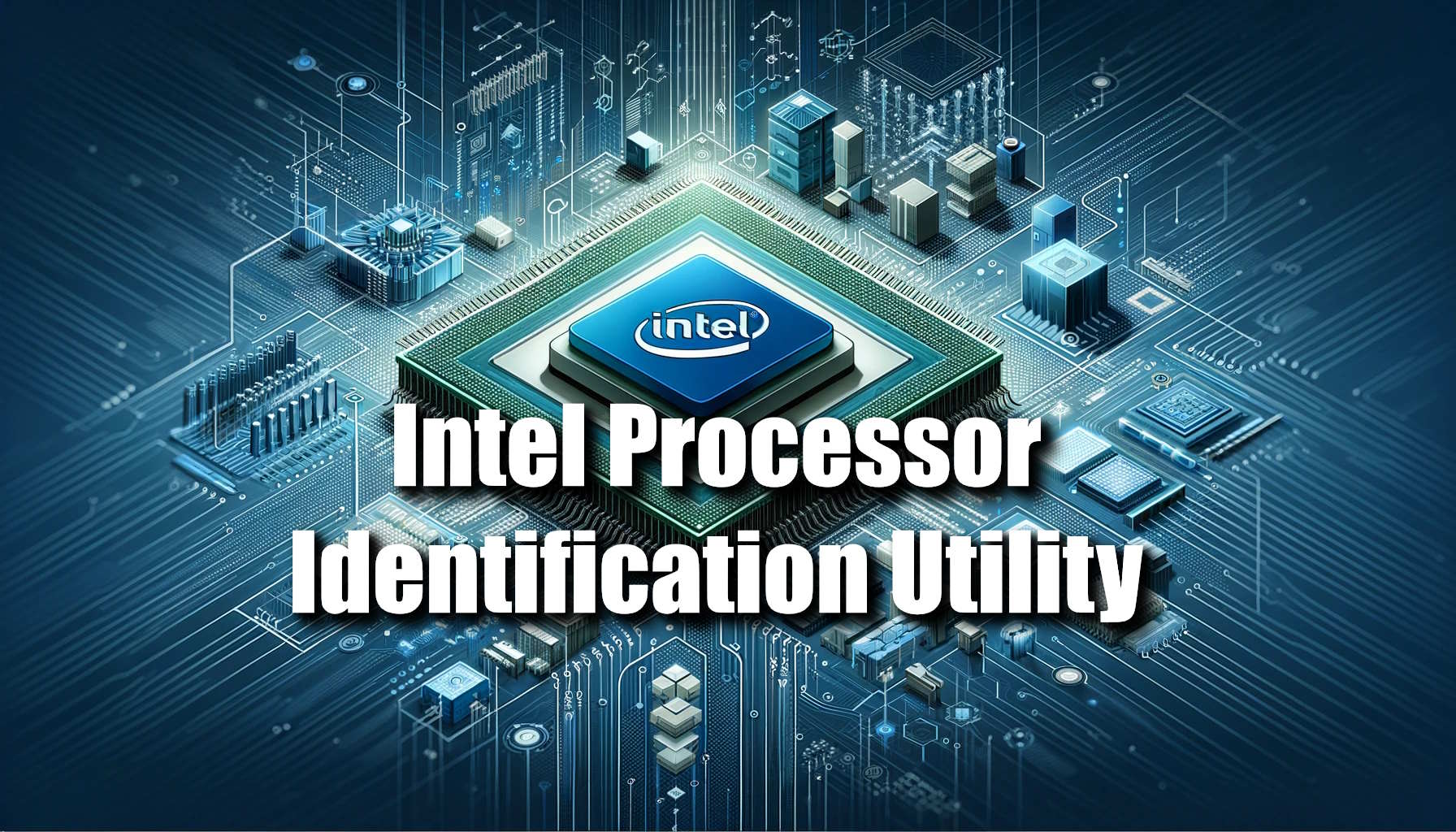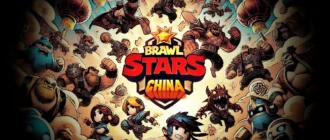The Intel Processor Identification Utility is designed to provide users with comprehensive details about their Intel processors, ensuring optimal use and understanding of their system’s capabilities. With its user-friendly interface, it caters to both tech enthusiasts and casual users by offering crucial information divided into three main sections: Processor Frequency, CPU Technologies, and CPUID data.

This includes details such as CPU speed, system bus, cache memory, cores, threads, and supported Intel technologies like Virtualization, Hyper-Threading, and AES New Instructions. Whether for troubleshooting, system upgrades, or simply to better understand your processor’s features, this utility is an invaluable resource.
Features
- Detailed processor information (name, number, supported technologies)
- Display of processor frequency and specifications
- Identification of CPU technologies (e.g., Intel Virtualization, Hyper-Threading)
- CPUID data reporting (processor type, family, model, stepping revision)
- Support for a wide range of Intel processors, from Core and Pentium to Xeon and Atom
- Simple saving of processor information for future reference
- Easy installation and user-friendly interface
Download Intel Processor Identification Utility
- Intel Processor Identification Utility 8.0.43 exe 14,25 MB Windows 10+
What’s new
- Redesigned User Interface
- Added support for Intel Core 7th Gen and above processors
- Added support for Intel Xeon Scalable 3rd and above processors
- Added CPU Essentials information
- Added System information
- Added full support for Intel Core Ultra Processors Series 2(Arrow Lake)
- Added full support for Intel Core Ultra Processors Series 2(Lunar Lake)
- Added full support for new Intel Processors N-series (Twin Lake/Alder Lake-N Refresh)
- Improved security
- Added support to provide information about Overclocking for hybrid processors
Old files
- Intel Processor Identification Utility 7.1.8 exe 16,35 MB Windows 10+
- Intel Processor Identification Utility Legacy 7.1.8 exe 16,86 MB Windows 7+
Installation
Installing the Intel Processor Identification Utility is straightforward. Start by downloading the utility from the Intel website, ensuring you select the correct version for your processor generation. Run the installer and follow the on-screen prompts to complete the installation. Once installed, launch the utility to begin identifying and reviewing detailed information about your processor.