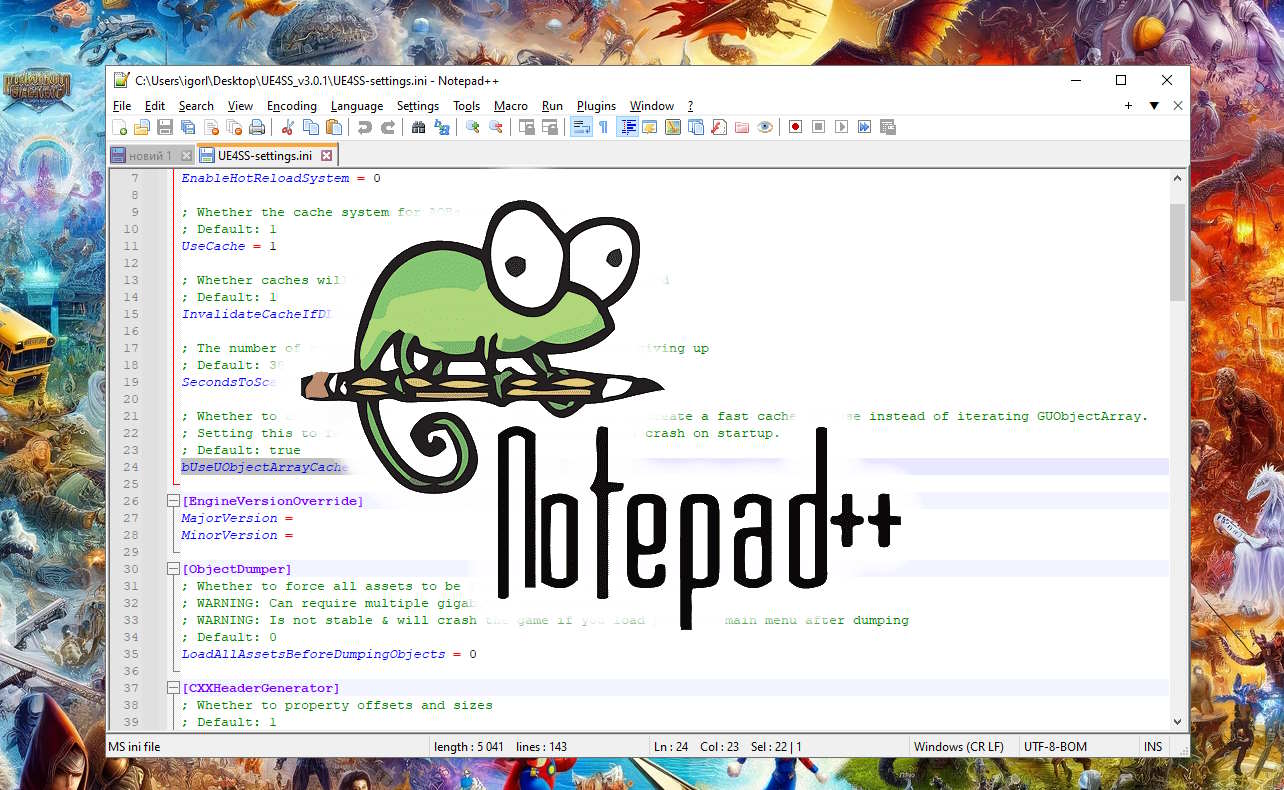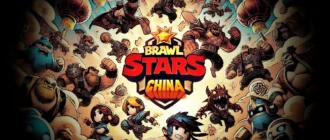Notepad++ stands out as an essential tool for video game developers and modders, offering an array of features that facilitate the creation and modification of game scripts and code. Its lightweight nature ensures high performance even on less powerful machines, making it accessible to hobbyists and indie developers. The software’s support for over 70 programming languages, including those commonly used in game development like C++, Python, and JavaScript, allows for versatile development practices.
Notepad++ enhances productivity with features such as code folding, syntax highlighting, and macro recording, enabling to efficiently navigate and edit complex codebases. The plugin architecture further extends its capabilities, allowing for the integration of game development-specific tools such as syntax validators, version control systems, and more.
Features for Gamers and Developers
- Syntax Highlighting: Supports over 70 languages, aiding in the development of game scripts and mods.
- Plugins: Extends functionality with game development tools and utilities.
- Macros: Automates repetitive tasks, streamlining the development process.
- Efficient Search: Quickly find and replace elements within the game’s code.
- Multiple Document Interface: Work on several files simultaneously, ideal for managing complex projects.
- Portable Version: Use Notepad++ directly from a USB drive without installation, great for development on the go.
- Customizable UI: Tailor the workspace to fit your game development needs.
- Environmentally Friendly: Optimized to use less CPU power.
Download Notepad++
- Notepad++ 8.9.2 x64 exe 6,55 MB Windows 7+
- Notepad++ 8.9.2 arm64 exe 6,25 MB Windows 7+
- Notepad++ 8.9.2 x86 exe 6,42 MB Windows 7+
- Notepad++ Portable 8.9.2 x64 zip 7,71 MB Windows 7+
- Notepad++ Portable 8.9.2 arm64 zip 7,57 MB Windows 7+
- Notepad++ Portable 8.9.2 x86 zip 7,31 MB Windows 7+
What’s new
- The XML returned by the update server is now signed, with certificate and signature verification enforced.
- This release strengthens the update process against potential hijacking.
- Two independent signature and certificate verifications are now performed.
- WinGUp has been reinforced to enhance security.
- Removed the libcurl.dll dependency to eliminate DLL side-loading risk.
- Removed two unsecured cURL SSL options.
- Restricted plugin management execution to programs signed with the same certificate as WinGUp.
- Users can exclude the auto-updater during UI installation or deploy the MSI package with specific command.
- Bug fixes
Old files
- Notepad++ 8.9.1 x64 exe 6,57 MB Windows 7+
- Notepad++ 8.9.1 arm64 exe 6,27 MB Windows 7+
- Notepad++ 8.9.1 x86 exe 6,44 MB Windows 7+
- Notepad++ Portable 8.9.1 x64 zip 7,8 MB Windows 7+
- Notepad++ Portable 8.9.1 arm64 zip 7,66 MB Windows 7+
- Notepad++ Portable 8.9.1 x86 zip 7,4 MB Windows 7+
- Notepad++ 8.9 x64 exe 6,54 MB Windows 7+
- Notepad++ 8.9 arm64 exe 6,26 MB Windows 7+
- Notepad++ 8.9 x86 exe 6,42 MB Windows 7+
- Notepad++ Portable 8.9 x64 zip 7,76 MB Windows 7+
- Notepad++ Portable 8.9 arm64 zip 7,63 MB Windows 7+
- Notepad++ Portable 8.9 x86 zip 7,36 MB Windows 7+
- Notepad++ 8.8.9 x64 exe 6,55 MB Windows 7+
- Notepad++ 8.8.9 arm64 exe 6,26 MB Windows 7+
- Notepad++ 8.8.9 x86 exe 6,43 MB Windows 7+
- Notepad++ Portable 8.8.9 x64 zip 7,71 MB Windows 7+
- Notepad++ Portable 8.8.9 arm64 zip 7,58 MB Windows 7+
- Notepad++ Portable 8.8.9 x86 zip 7,31 MB Windows 7+
- Notepad++ 8.8.8 x64 exe 6,61 MB Windows 7+
- Notepad++ 8.8.8 arm64 exe 6,31 MB Windows 7+
- Notepad++ 8.8.8 x86 exe 6,47 MB Windows 7+
- Notepad++ Portable 8.8.8 x64 zip 7,84 MB Windows 7+
- Notepad++ Portable 8.8.8 arm64 zip 7,68 MB Windows 7+
- Notepad++ Portable 8.8.8 x86 zip 7,37 MB Windows 7+
Installation
- Download Notepad++, choosing the version that matches your system architecture.
- Install using the executable for full integration with Windows, including context menu options for quick access.