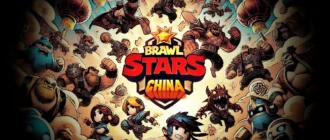It is for such players that we have prepared this reference guide. The following is the game interface for the Pokemon GO main window, main menu, and map.
Pokemon GO main window interface
1. Main Menu. It houses the game settings, your Pokémon collection, the store, and your in-game items. See below for more details.
2. Character Statistics. Here you can see your character’s level, his log with records of all events, the number of his game coins, faction, registration date, awards.
3. Pokémon Nearby. Use this tool to keep track of the pokémon closest to you. The creatures you don’t catch are displayed as silhouette icons, the ones you do catch are displayed normally. Each icon has one to three footprints next to it. The more footprints, the greater the distance to the pokémon.
4. Compass. Indicates the sides of the world.
5. The map and your character.
Main menu interface
1. Settings. Here you can enable/disable music, audio effects and vibration, and activate power saving mode.
2. Hints. Here, Professor Willow will tell you how to play Pokemon GO.
3. Pokédex. Your Pokémon collection.
4. Store. Here you can buy in-game items with real money.
5. Pokémon. The control center of your “zoo”. Here you can give some of your captured pokémon to Professor Willow (and get candy for it), change the name of this or that pokémon, pump it or evolve it.
6. Items. A list of in-game items in your backpack.
Pokemon GO Map
1. Character. That’s you.
2. Pokestop. A place where you can buy various game items.
3. Gem. The arena where pokemon battles take place.
4. Pokémon. It needs to be caught.
5. Grass. There’s a pokémon somewhere around here!
Here we go. We hope that you already have some initial understanding of the game elements. The rest will come during the game. In principle, it is not very complicated. You will definitely figure it all out!