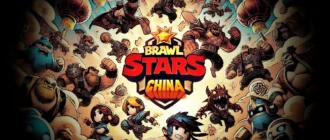BlueStacks elevates the PC gaming experience by enabling users to play Android games on their desktops with improved efficiency and smoother gameplay. It is designed with a minimalistic user interface to maximize speed and screen space, making it easier to search, install, and run apps directly from the Play Store. BlueStacks optimizes performance by utilizing less RAM, ensuring efficient operation during simultaneous multi-instance gaming or when used with other software. It also introduces a Trim Memory Tool for optimizing RAM usage further.
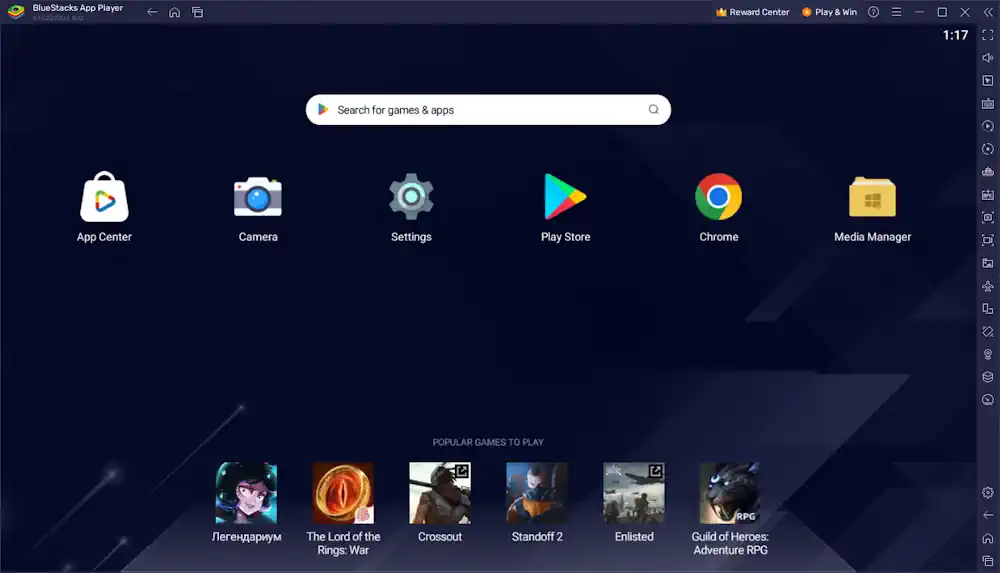
For those who value the social aspects of gaming, BlueStacks boasts the largest mobile gaming community in the world, enhancing the multiplayer experience. FPS locking is another significant feature, guaranteeing that games run at the optimal frame rate corresponding to the user’s monitor refresh rate, preventing overheating and unnecessary hardware strain. Stability is paramount in BlueStacks, offering unparalleled performance through long gaming sessions with features like Eco Mode and Instance Manager for efficient multitasking with less resource consumption .
Key Features
- Minimalistic and user-friendly interface for faster access and better performance.
- Reduced RAM usage for smoother multitasking.
- Largest mobile gaming community for enhanced social gaming experiences.
- FPS locking to match monitor refresh rates for smoother gameplay.
- Long Flight feature for stable performance in lengthy gaming sessions.
- Eco Mode and optimized Instance Manager for efficient multitasking with minimal resource use.
- Developed with high security and data protection standards.
- Comprehensive support for high-definition graphics and high frame rates.
- Features like Multi-Instance Sync, Macros, and Smart Controls for a superior gaming experience.
- Real-time translation to play games in your local language.
Download BlueStacks
- BlueStacks 5.22.91.1029 exe (926,42 KB) [Windows 7+]
What’s new
- You can now switch control schemes seamlessly during gameplay using the Ctrl + Shift + Q shortcut, for a smoother and more customizable experience.
- You can now adjust mouse sensitivity for improved aiming precision and enjoy smoother gameplay with no delay during jump and shoot actions in Free Fire Max (x86 version).
- You can now chat without interruptions in RAID: Shadow Legends.
- MARVEL Mystic Mayhem and Age of Ashes: Dark Nuns will no longer freeze during gameplay!
- No more crashes in DRAGON BALL LEGENDS and Gold and Goblins. Game on without interruptions!
- Say goodbye to graphical glitches in RuPaul’s Drag Race Match Queen.
- You can now launch Crazy Defense Heroes – TD Game without encountering a white screen.
- No more sound or camera issues during WeChat calls.
- Three Kingdoms Tactics no longer causes the BlueStacks App Player to crash.
Old files
- BlueStacks 5.22.86.1001 exe (926,45 KB) [Windows 7+]
- BlueStacks 5.22.85.1011 exe (926,45 KB) [Windows 7+]
- BlueStacks 5.22.80.1027 exe (921,95 KB) [Windows 7+]
- BlueStacks 5.22.75.2109 exe (921,69 KB) [Windows 7+]
Installation
Installing BlueStacks is straightforward. With the download links available on this page, simply click to download the BlueStacks installer. Open the downloaded file and follow the on-screen instructions to complete the installation process. The setup is designed to be intuitive, allowing you to start exploring the vast library of Android games on your desktop in no time.