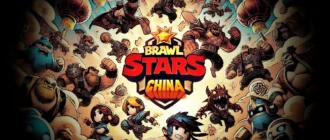LDPlayer 9 is an advanced Android emulator designed to bring mobile gaming to your PC, offering an unparalleled gaming experience. It operates on Android Pie (9.0) OS and incorporates both 64-bit and 32-bit compatibility, ensuring a wide range of Android games and apps run flawlessly.
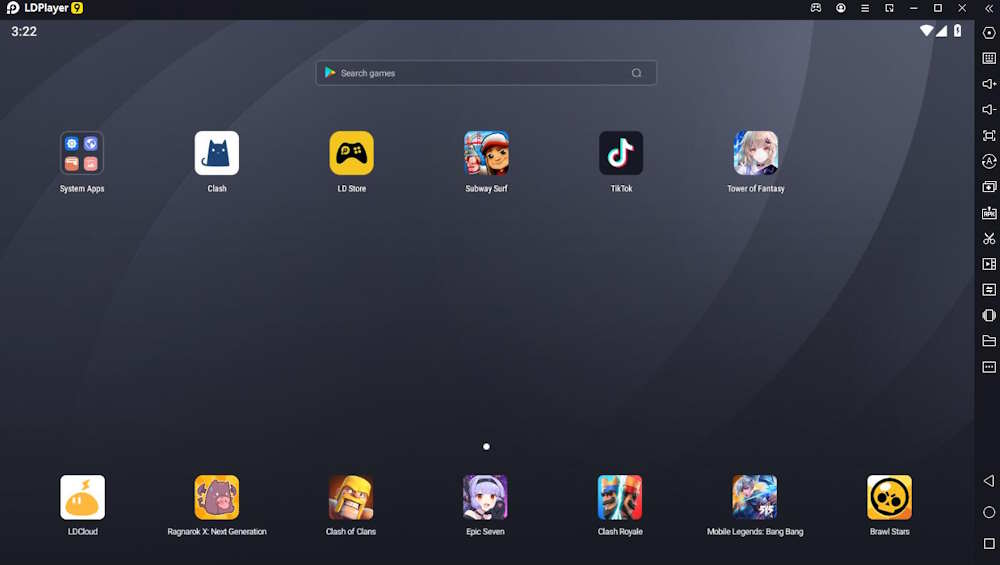
LDPlayer 9 stands out by enabling higher frame rates, smoother performance, and lower hardware consumption, making it ideal for gamers seeking to play Android games on their computers without compromising on speed or quality. The emulator boasts gamer-oriented features such as keyboard mapping controls, a synchronizer for multiple instances, and gamepad support, enhancing gameplay beyond the mobile experience.
Features of LDPlayer 9
- Android Pie (9.0) based, for optimal compatibility and performance.
- Supports both 64-bit and 32-bit applications, reducing the need for multiple emulators.
- High FPS gaming experience even on low-end PCs, with support for up to 120FPS in certain games.
- Lower CPU and GPU consumption, enabling smoother gameplay with less hardware strain.
- Powerful graphic rendering technology for superior visual quality.
- Hyper-V compatibility, expanding user options for virtualization.
- Excellent keyboard mapping controls and support for gamepad controllers, enhancing control over games.
- Support for multi-instance gaming, allowing simultaneous running of multiple games or apps.
- Virtual location feature to simulate GPS movements.
- Synchronizer tool to replicate actions across multiple instances.
Download LDPlayer 9
- LDPlayer 9.1.49.2 exe (736,45 MB) [Windows XP+]
What’s new
- Fixed an issue where some character models in CG scenes rendered abnormally on devices with certain NVIDIA graphics when Game Graphics was set to “High” in Etheria: Restart.
- Fixed an issue where background was black on devices with NVIDIA and AMD graphics, and where the ground appeared as water on devices with Intel integrated graphics in Civilization: Eras & Allies 2K.
Old files
- LDPlayer 9.1.49.0 exe (737,19 MB) [Windows XP+]
- LDPlayer 9.1.48.0 exe (743,53 MB) [Windows XP+]
- LDPlayer 9.1.46.1 exe (741,7 MB) [Windows XP+]
- LDPlayer 9.1.45.2 exe (741,42 MB) [Windows XP+]
Installation
To install LDPlayer 9, follow these straightforward steps:
- Download the LDPlayer 9 installer and run it.
- Follow the installation prompts. For users upgrading from an older version, there’s an option to keep existing data by selecting a new installation path or overwriting the existing installation.
- For optimal performance, enabling Hardware Virtualization Technology in your BIOS settings is recommended.
- Once installed, launch LDPlayer 9 and begin downloading your favorite Android games and apps to enjoy on your PC.