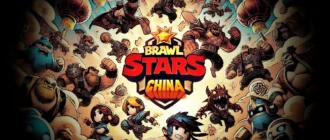Magic Brawl is not just a replica of Brawl Stars; it’s a reimagined experience where everything is unlocked from the start. Players can dive into the game with immediate access to all characters, each fully equipped with skins and abilities, making every match highly customizable and unique.
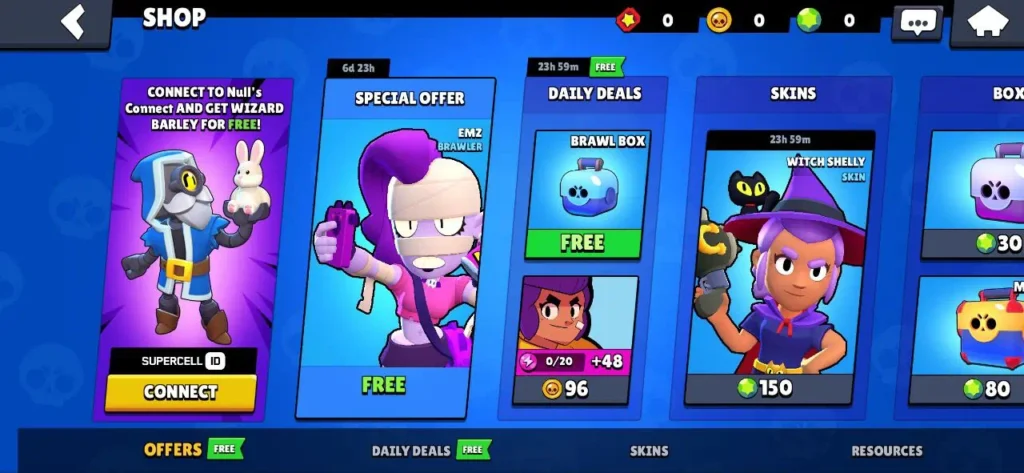
The gameplay remains as dynamic and engaging as in the original, with fast-paced online battles and diverse game modes that challenge both strategy and reflexes. This private server is also a haven for those looking to enjoy the game without the risk of bans, as all resources and benefits are shared equally among players.

Magic Brawl’s graphics and mechanics have been fine-tuned to deliver a smooth, visually appealing experience. The attention to detail, from character animations to the intricacies of each map, immerses players in a vibrant world where every battle feels epic. The ability to change the camera view adds a new dimension to the gameplay, offering a fresh perspective on the action.

In summary, Magic Brawl is the ultimate playground for Brawl Stars enthusiasts looking to explore the game’s full potential. Whether you’re a seasoned player or new to the Brawl Stars universe, this server offers an experience that is both familiar and refreshingly different.
Pros:
- All characters and skins unlocked from the start.
- Infinite coins and gems for hassle-free upgrades.
- Map customization and adjustable camera views.
- Regular updates with new content and improvements.
Cons:
- Requires installation from an APK, which may not be as straightforward as using Google Play.
- Being a private server, it may lack official support or community features found in the original game.
Download Magic Brawl
- Magic Brawl 50.221 apk 369,87 MB Android 7.0+
What’s new
- Season 19 update – ENCHANTED FOREST!
- Two new fighters added: Cordelius is now available in Brawl Pass, and Dag can be purchased within 7 days or obtained later on the Starr Road.
- Starr Prizes have been added and are now available daily upon winning battles.
- Fiumi will be available tomorrow and can be obtained on the Starr Road.
- For 7 days, you can replace the current unlockable character.
- Two weeks of gifts continue – log in daily to receive rewards.
- Bug fixes
Old files
- Magic Brawl 49.194 apk 365,63 MB Android 7.0+
- Magic Brawl 48.326 apk 363,11 MB Android 7.0+
- Magic Brawl 47.227 apk 306,19 MB Android 7.0+
- Magic Brawl 46.191 apk 283,59 MB Android 7.0+
Installation Guide
- Download the APK: Choose your preferred server and download the APK file directly to your device.
- Allow Installation from Unknown Sources: Enable this option in your device settings to install the game from outside the Google Play Store.
- Install: Simply tap the “Install” button and let the game set up on your device. The entire process takes less than 2 minutes.