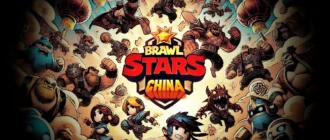MEmu is an Android emulator designed to bring the best mobile gaming experience to PC users. It allows for playing Android games on Windows with enhanced performance, including faster gameplay, higher frame rates, and improved graphics. The emulator offers smart controls, allowing for intuitive mouse and keyboard gameplay, and supports multiple instances, enabling users to run different games or the same game with multiple accounts simultaneously.
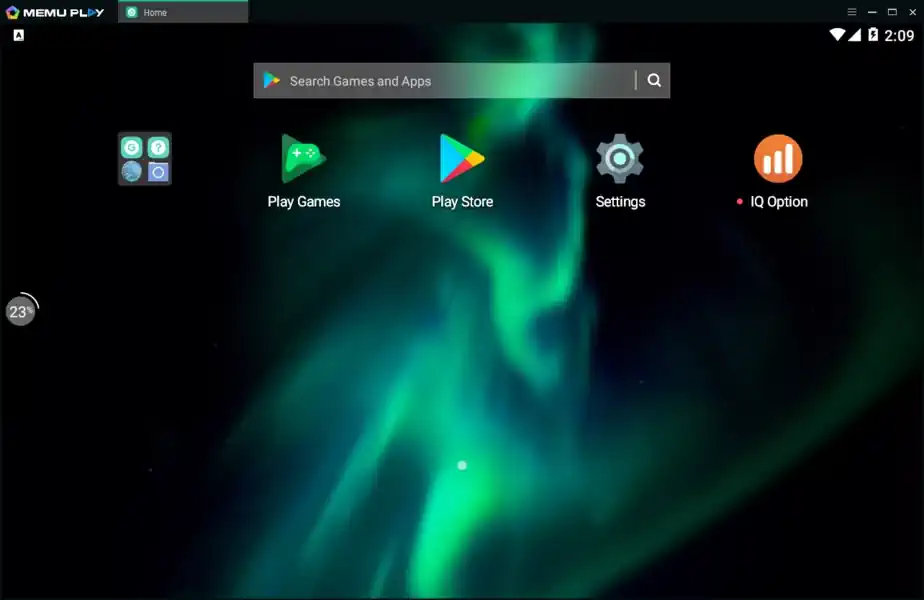
Its user-friendly interface and compatibility with a wide range of Windows versions make MEmu a top choice for gamers looking to enjoy their favorite mobile games on a larger screen without compromising on performance.
Features
- Outstanding Performance: Play Android games on PC with enhanced frame rates and graphics.
- Stunning Graphics: Benefit from improved OpenGL and DirectX 3D rendering effects.
- Smart Controls: Enjoy intuitive mouse and keyboard controls with customizable key mappings.
- Multiple Instances: Run multiple games or accounts at the same time.
- Full Android Experience: Access millions of Android apps and games.
- High Compatibility: Works with various Windows versions without needing high system resources.
- Customizable: Adjust CPU, memory allocation, and more for optimal performance.
- File Sharing: Supports file transfer between Android and Windows.
- Location Simulation: Fake your GPS location for games requiring location data.
- Security: Safe to use and allows connection with Google accounts for app installations.
Download MEmu
- MEmu 9.3.2.2 exe 643,51 MB Windows 7+
What’s new
- Fixed an issue where the IME soft keyboard failed to install.
- Fixed an issue where the emulator progress bar could get stuck at 59% in certain cases.
- Fixed compatibility issues with Crossfire: Legends.
- Fixed the crash issue in Call of Duty: Mobile.
- Optimized APK export speed, with automatic export to the shared directory and visible export progress.
- Bug fixes
Old files
- MEmu 9.3.2.1 exe 643,5 MB Windows 7+
- MEmu 9.3.2 exe 643,48 MB Windows 7+
- MEmu 9.3.1.1 exe 643,52 MB Windows 7+
- MEmu 9.3.1 exe 642,39 MB Windows 7+
Installation
Installing MEmu is straightforward. Navigate to the download section of this page to get the setup file. After downloading, run the installer and follow the on-screen instructions to complete the setup. Once installed, you can launch MEmu, download your favorite games from the Google Play Store pre-installed within the emulator, and start playing immediately on your PC.