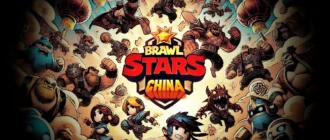WinRAR is a robust archiving utility that empowers users with the ability to compress and archive files efficiently, making it an indispensable tool for gamers and general users alike. Its user-friendly interface supports a wide range of formats, including RAR, ZIP, and many others, facilitating easy data backup and sharing.
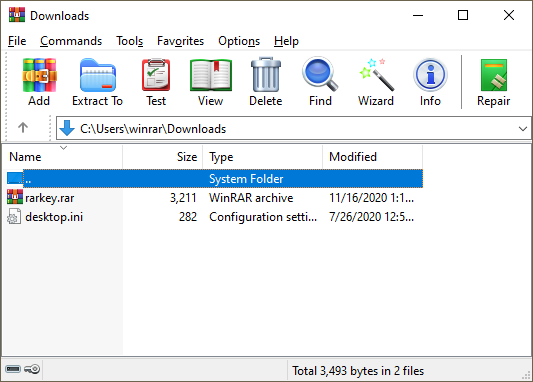
With its compatibility across various Windows versions and its support for over 50 languages, WinRAR offers unparalleled convenience and flexibility. Its encryption and recovery options ensure that your data remains secure and retrievable, enhancing the overall user experience.
Key Features
- Creation and management of RAR and ZIP files.
- Supports a wide array of file formats for unpacking.
- High-level encryption for secure file sharing.
- Multi-volume archive support for large files.
- Fast compression algorithms to reduce file size.
- Intuitive and customizable user interface.
- Compatibility with multiple Windows versions.
- Multilingual support, catering to a global audience.
- Advanced backup and recovery options.
- Free trial period to explore full features.
Download WinRAR
- WinRAR (64-bit) (English) 7.20 x64 exe (3,64 MB) [Windows 10+]
- WinRAR (64-bit) (Russian) 7.20 x64 exe (3,83 MB) [Windows 10+]
- WinRAR (64-bit) (Ukrainian) 7.20 x64 exe (3,7 MB) [Windows 10+]
- WinRAR 7.20 arm64 gz (653,68 KB) [macOS 10.12+]
- WinRAR 7.20 x64 gz (727,81 KB) [macOS 10.12+]
What’s new
- Performance improvements when deleting files in solid RAR archives.
- New ‘K’ and ‘O’ format characters for generating archive names by mask.
- Command line -s switch now accepts optional parameters and allows combining multiple modifiers.
- Switch -tk accepts an optional date parameter for archive modification time.
- Specified time option added to ‘Set archive time to’ in archiving dialog.
- UTF-8 output format and byte order mark options added to ‘Generate report’ command.
- New ‘Cloud files’ option in settings for detecting SFX archives.
- ‘Copy to clipboard’ button added to ‘Search results’ dialog.
- Reduced time to open large archives with many files and folders.
- Improved extraction speed for TAR and TAR-based archives.
- SFX module sets sfxnamenoext environment variable for archive names.
- ‘minsize’ parameter in -oi switch can now include a trailing unit size character.
- Switch -x recognizes exclude paths with both Windows and Unix style separators.
- Bug fixes.
Old files
- WinRAR (64-bit) (English) 7.13 x64 exe (3,65 MB) [Windows 10+]
- WinRAR (64-bit) (Russian) 7.13 x64 exe (3,84 MB) [Windows 10+]
- WinRAR (64-bit) (Ukrainian) 7.13 x64 exe (3,71 MB) [Windows 10+]
- WinRAR (64-bit) (English) 7.12 x64 exe (3,62 MB) [Windows 10+]
- WinRAR (64-bit) (Russian) 7.12 x64 exe (3,74 MB) [Windows 10+]
- WinRAR (64-bit) (Ukrainian) 7.12 x64 exe (3,67 MB) [Windows 10+]
- WinRAR 7.12 arm64 gz (649,22 KB) [macOS 10.12+]
- WinRAR 7.12 x64 gz (722,61 KB) [macOS 10.12+]
- WinRAR (64-bit) (English) 7.11 x64 exe (3,61 MB) [Windows 10+]
- WinRAR (64-bit) (Russian) 7.11 x64 exe (3,8 MB) [Windows 10+]
- WinRAR (32-bit) (Ukrainian) 7.11 x86 exe (3,82 MB) [Windows 10+]
- WinRAR 7.11 arm64 gz (645,67 KB) [macOS 10.12+]
- WinRAR 7.11 x64 gz (718,95 KB) [macOS 10.12+]
- WinRAR (64-bit) (English) 7.10 x64 exe (3,61 MB) [Windows 10+]
- WinRAR (64-bit) (Russian) 7.10 x64 exe (3,74 MB) [Windows 10+]
- WinRAR 7.10 arm64 gz (645,55 KB) [macOS 10.12+]
- WinRAR 7.10 x64 gz (716,07 KB) [macOS 10.12+]
Installation
Choose the appropriate version for your system (32-bit or 64-bit), and download the setup file. Run the installer and follow the on-screen instructions to complete the installation. Once installed, WinRAR integrates with your right-click context menu, offering easy access to its powerful features for efficient file management.