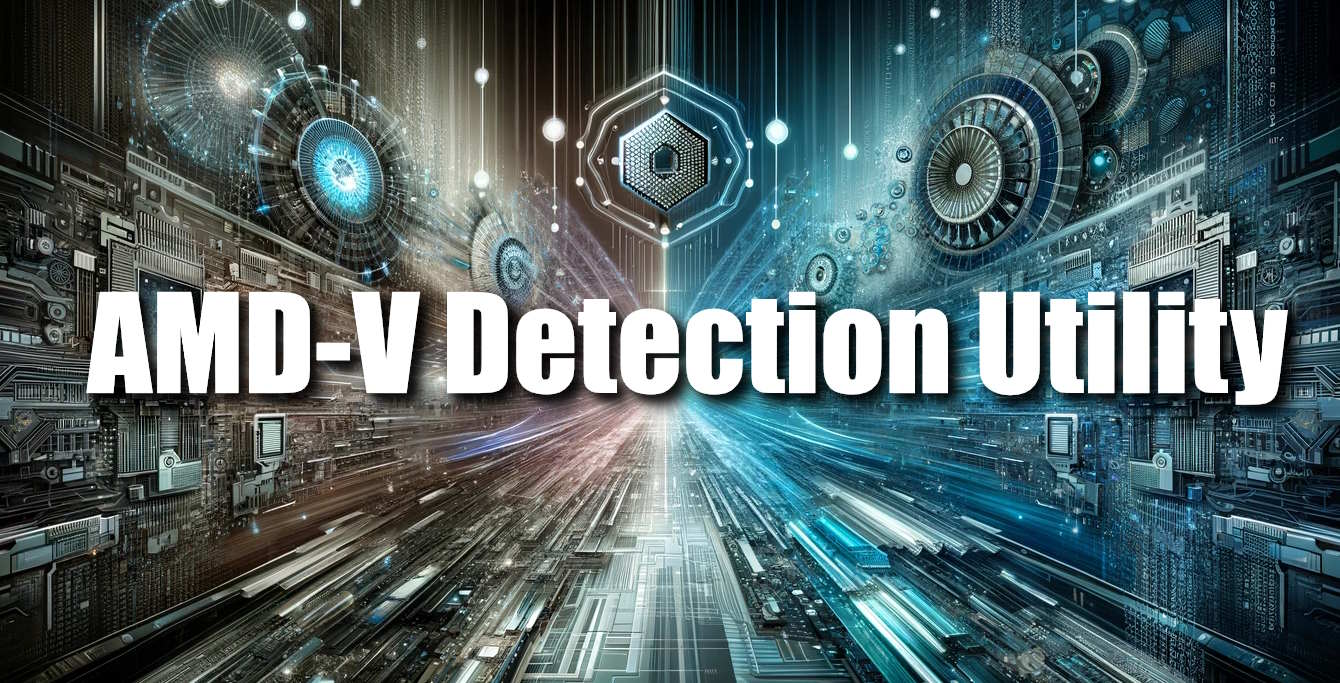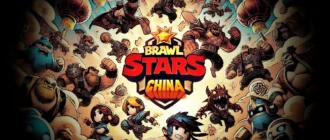AMD-V Detection Utility is a streamlined tool designed for gamers and everyday users to quickly identify whether their AMD-powered PC supports AMD Virtualization (AMD-V) technology and if it’s enabled. This utility simplifies the process of assessing your system’s compatibility with virtualization features, critical for running virtual machines or certain applications that require hardware virtualization. With an intuitive interface, the utility informs users about the virtualization status directly, enhancing the ease of use and convenience.
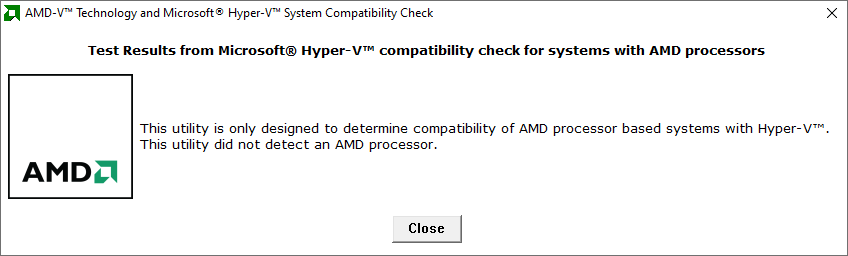
Features List
- Detects AMD Virtualization (AMD-V) support
- Verifies if AMD-V is enabled
- User-friendly interface for easy operation
- Quick assessment with immediate results
- Supports a wide range of AMD processors
- No installation required; run directly after download
- Lightweight and efficient
Download AMD-V Detection Utility
- AMD-V Detection Utility 6.1.7600.6 zip 47,64 KB Windows 7+
Installation
- Navigate to the AMD-V Detection Utility download link provided on this page.
- Download the utility and extract the ZIP file.
- Run the
extracted.exefile as an administrator to check the virtualization status of your PC. - If your PC supports hardware virtualization, follow this guide to enable it.