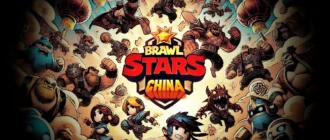Adobe Flash Player Projector serves as an offline solution for playing SWF (Shockwave Flash) files, following the discontinuation of Adobe Flash Player in web browsers. It does not require installation and can be run directly as an executable file, making it exceptionally user-friendly for gamers and educators who rely on Flash-based content. The interface is straightforward, focusing solely on playback functionality, ensuring ease of use for individuals of all technical backgrounds. This tool is indispensable for those seeking to access and enjoy Flash games, educational content, and animations without the complications introduced by the end of Flash support in popular web browsers.
The continued relevance of Adobe Flash Player Projector is underscored by its absence of the “time bomb” feature found in later Flash versions, which prevents them from running. It remains a critical tool for accessing historical Flash content, especially for educational institutions and enthusiasts of Flash games and animations.
Features of Flash Player Projector
- Standalone operation, no browser required
- Direct playback of SWF files
- Simple user interface for ease of use
- Compatible with Windows, macOS, and Linux
- No installation necessary – runs as an executable file
- Supports all Flash content without modification
- Ideal for Flash games and educational content
- Facilitates content preservation efforts
Download Flash Player Projector
- Adobe Flash Projector (Windows) 32.0.0.465 exe (15,24 MB) [Windows XP+]
- Adobe Flash Projector (Mac) 32.0.0.465 dmg (9,44 MB) [Mac OS X 10.0+]
- Adobe Flash Projector (Linux) 32.0.0.465 gz (8,12 MB) [Linux]
What’s new
- Some bugs fixed and minor improvements added.
Installation
To use Adobe Flash Player Projector, simply download the executable file from the provided link on this page. Since it’s a standalone application, there’s no installation process required. Run the executable file directly to open and play your SWF files. Ensure that you download the correct version for your operating system to avoid compatibility issues.