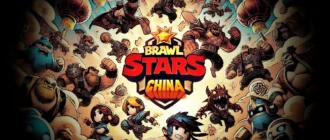NoxPlayer is designed to offer an exceptional gaming experience by enabling PC users to play their favorite Android games with enhanced control and performance. The emulator is compatible with Windows, ensuring broad accessibility. Users appreciate its ease of installation, intuitive interface, and the seamless experience of running Android apps on a larger screen.
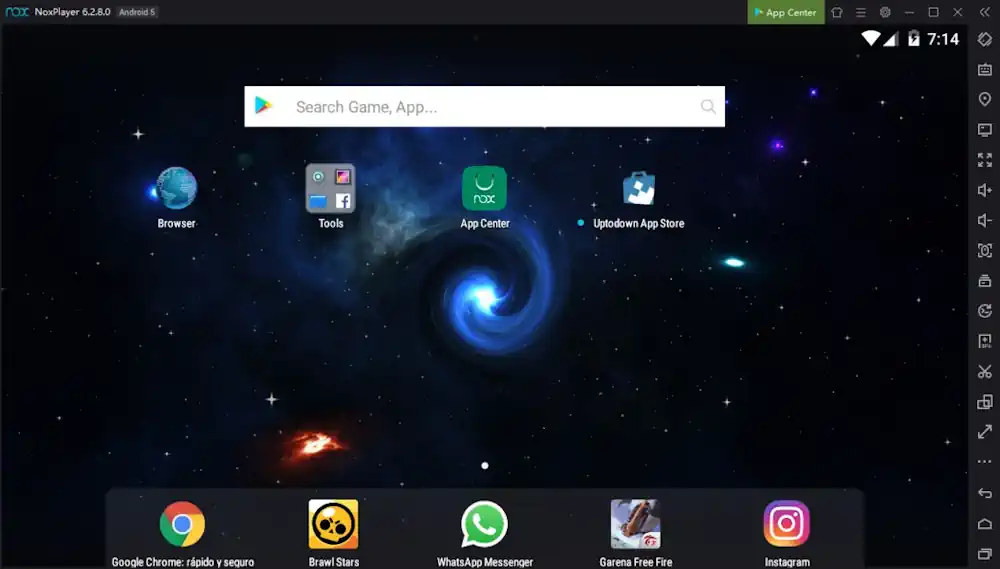
Regular updates keep the emulator bug-free and stable, ensuring smooth gameplay and reliable app functionality. Whether for gaming or productivity apps, NoxPlayer delivers an optimized Android environment on your desktop.
Key Features
- Regular updates for improved performance and stability.
- Supports a wide range of control options, including joysticks and sketchboards.
- Runs the latest Android apps and games with ease.
- Advanced keyboard mapping for an immersive gaming experience.
- Stable performance without crashes, unlike other emulators.
- Free to download and use.
- Integrated Google Play Store for easy app installation.
- Supports drag-and-drop for APK files, simplifying app installations.
- Allows for custom hardware allocation to optimize gaming performance.
Download NoxPlayer
- NoxPlayer 7.0.6.1 x64 exe (570,2 MB) [Windows XP+]
- NoxPlayer 7.0.6.1 x86 exe (727,52 MB) [Windows XP+]
What’s new
- GPS Map function optimization
- Game Center Gift Pack page optimization
- Fixed the crash & display issue of【Wuthering Waves】
- Fixed the crash issue of【Solo Leveling】
- Fixed the crash issue of【Squad Busters】
- Fixed the crash issue of 【Clash Royale】
- Fixed the crash issue of 【Clash of Clan】
- Fixed the crash issue of 【Hay Day】
Old files
- NoxPlayer 7.0.5.9 x64 exe (717,26 MB) [Windows XP+]
- NoxPlayer 7.0.5.9 x86 exe (578,59 MB) [Windows XP+]
- NoxPlayer 7.0.5.8 x64 exe (715,02 MB) [Windows XP+]
- NoxPlayer 7.0.5.8 x86 exe (578,32 MB) [Windows XP+]
- NoxPlayer 7.0.5.7 x64 exe (708,43 MB) [Windows XP+]
- NoxPlayer 7.0.5.7 x86 exe (578,32 MB) [Windows XP+]
- NoxPlayer 7.0.5.6 x64 exe (708,43 MB) [Windows XP+]
- NoxPlayer 7.0.5.6 x86 exe (578,23 MB) [Windows XP+]
Installation
Run the installer file and follow the on-screen instructions to complete the setup. After installation, launch NoxPlayer and sign in with your Google account to access the Play Store, or drag-and-drop APK files directly into the emulator to install third-party apps.