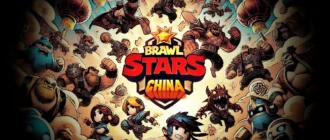In the ever-evolving landscape of software technology, Android emulators for Windows have carved out a niche of their own, offering users the unique ability to run Android applications on their PCs. These tools not only enhance the gaming experience by providing more substantial hardware support but also cater to developers looking for a stable environment to test their applications. Among the plethora of options available, LDPlayer, NoxPlayer, BlueStacks (including its version 10), and MEmu stand out for their distinctive features and capabilities.
The best emulators
LDPlayer has quickly become a favorite among gamers due to its superior performance and compatibility with a wide range of Android games. It offers a sleek interface that mimics the Android environment, providing a seamless transition for users. The emulator is designed to optimize gaming, featuring customizable controls and support for high FPS (frames per second) settings. However, it’s not without its drawbacks; some users have reported occasional stability issues, and the software comes with pre-installed apps that some may find unnecessary.
NoxPlayer is another emulator that focuses on delivering a robust gaming experience. It allows users to run multiple instances simultaneously, making it ideal for gamers who want to play several games at once or use multiple accounts. NoxPlayer is known for its versatility, supporting a wide array of Android versions and applications. While it offers a high degree of customization, including keyboard mapping and performance settings, some users may find the interface less intuitive than others. Additionally, there have been concerns regarding its heavy resource usage, which might slow down lower-spec PCs.
BlueStacks, in its comprehensive form, is perhaps the most well-known Android emulator, renowned for its extensive features and robust performance. It supports a broad spectrum of apps and games, providing a well-rounded user experience. BlueStacks allows for easy synchronization between apps on your phone and the emulator, enhancing usability. Despite its many advantages, some users might find it too resource-intensive, and the frequent updates may introduce new bugs.
BlueStacks 10 represents a significant leap forward from its predecessor, offering a lighter and faster alternative designed to consume fewer resources. This version is tailored for users who prioritize speed and efficiency over extensive customization options. Its streamlined interface makes it accessible to both casual users and gamers, though it may lack some of the advanced features found in the full version of BlueStacks.
MEmu is praised for its exceptional compatibility, supporting various Android versions, from Jelly Bean to Pie, making it a versatile choice for both older and newer applications. It stands out with its keymapping and joystick support, catering to both gamers and app testers. MEmu’s ability to run multiple instances is another plus, though like others, it may consume considerable resources and occasionally suffer from performance hiccups.
Conclusion
In conclusion, each Android emulator for Windows brings something unique to the table. LDPlayer and NoxPlayer are tailored for gamers seeking performance and multitasking capabilities. BlueStacks, with its latest version 10, offers a balance between efficiency and functionality, appealing to a broad user base. MEmu distinguishes itself with excellent compatibility and customization options. Ultimately, the choice depends on the user’s specific needs, whether it’s for gaming, app development, or simply running Android apps on a PC. The ongoing development and competition among these emulators suggest a bright future for this technology, promising even better performance and usability in the years to come.